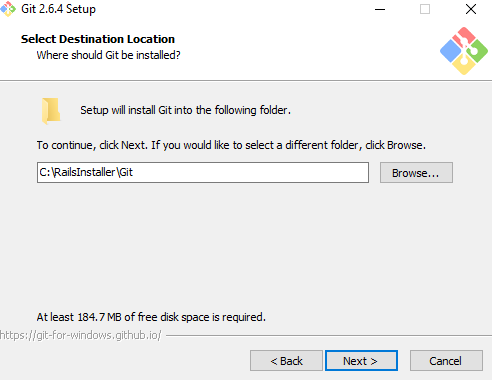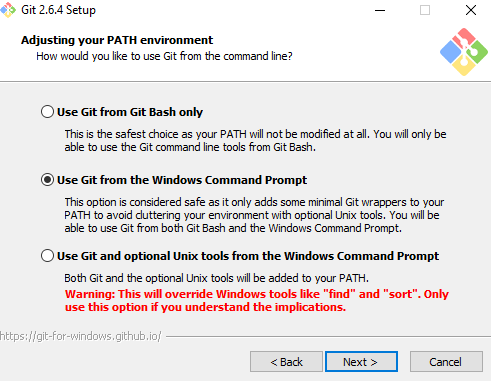Go to http://git-scm.com/downloads, click Windows, and run the installer. When asked where you would like to install it. Change the path to C:\RailsInstaller\Git. You'll get a message asking if you would like to override the previous one, click yes. It should look like: