Visit http://railsinstaller.org/en and install Ruby 2.3.
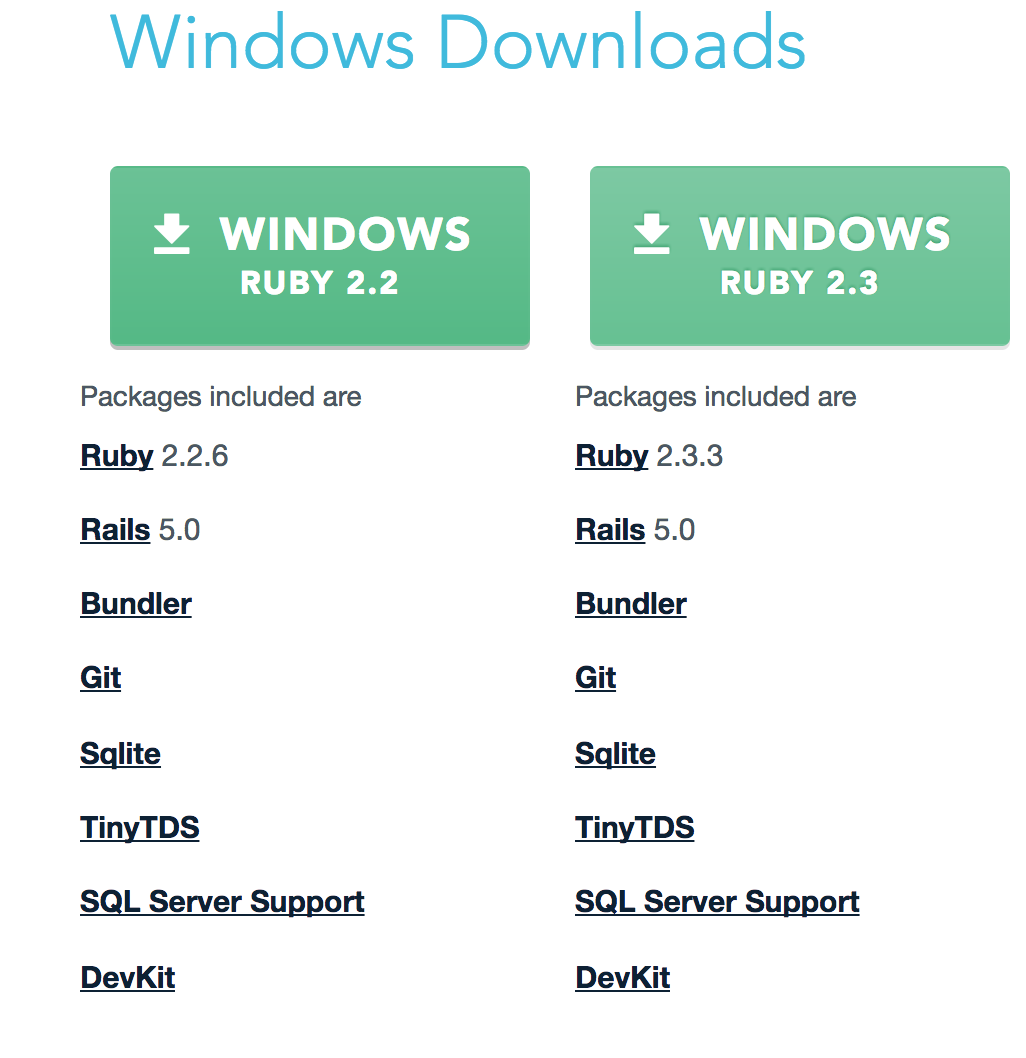
Once the download is complete, double click the file to run the installer.
Visit http://railsinstaller.org/en and install Ruby 2.3.
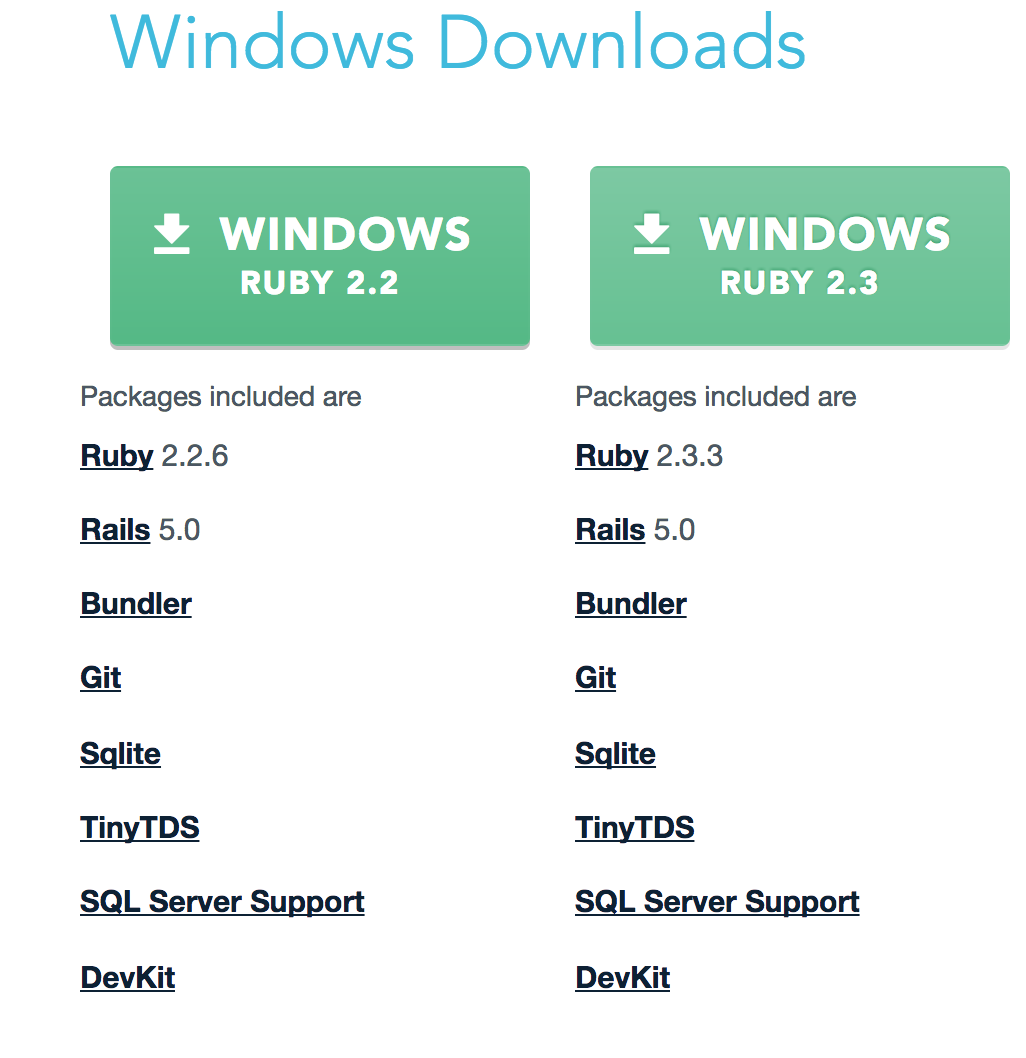
Once the download is complete, double click the file to run the installer.
The installer should look like this:

Follow the instructions and use all of the default settings. At the end you'll be prompted to enter your name and email. This is for set up purposes. Please remember the email you used, as you will use it in the next step.
Note: Do not close your command prompt!